Coordinated Universal Time (UTC) merupakan basis dari waktu legal dunia. UTC mengikuti TAI secara eksak, kecuali jumlah integral bilangan sekon. Sampai saat ini, ofsett sekon antara UTC terhadap TAI adalah -33. Tambahan bilangan integral ini disebut 'leap second'. Diselipkan atas rekomendasi dari International Earth Rotation Service (IERS), bertujuan untuk menjamin bahwa dalam setahun posisi tertinggi Matahari tidak bergeser lebih dari 0.9 sekon dari pukul 12:00:00 UTC pada garis meredian Greenwich. Dengan demikian UTC merupakan referensi skala waktu yang lebih modern dari Greenwich Mean Time, GMT yang berbasis pada posisi matahari (waktu Solar) murni.
Untuk melihat standar waktu kita sesuai UTC, kita bisa klik di http://time.kim.lipi.go.id/, kemudian kita set manual jam yang ada di komputer kita. Kalau pingin otomatis, kita bisa memakai software2 NTP-Client atau software time sinkronisasi lainnya.
Favorit saya adalah Neutron, yang bisa diunduh di http://keir.net/download/neutron.zip.
Neutron is a very simple and small time synchronizing program that retrieves the accurate time from one of several specialized time servers on the Internet. Once the network time has been retrieved the program can set your computer's clock to match it.
Options in the program enable you to automatically obtain the time from the time server and set your clock appropriately at program startup. It is also possible to have the program automatically exit after the time has been set and so is ideal for placing a shortcut in your Startup folder to sync your clock when your computer is started.Neutron uses the standard Time protocol (UDP port 37). See RFC 868 for more details. The time retrieved from the network time server is given as the number of seconds since midnight on January 1st 1900. Since the protocol only allows accuracy down to the second you may not get the most accurate time possible but it is usually good enough to always be within about half a second of "true" time. Network latency is accommodated in the calculations involved in setting your computer clock.
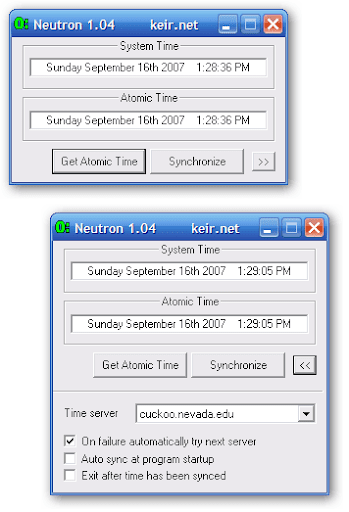
Cara kerjanya gimana?
Anda tinggal download file programnya, terus jalankan dengan syarat anda harus connect ke internet. Klik Get Atomic Time. Pilih Synchronize. Beres.... waktu anda sekarang sudah sesuai standar Internasional.
Tidak ada komentar:
Posting Komentar